Ultrasonic rangefinder
This sensor measures distance using the return time after ultrasonic waves are emitted.
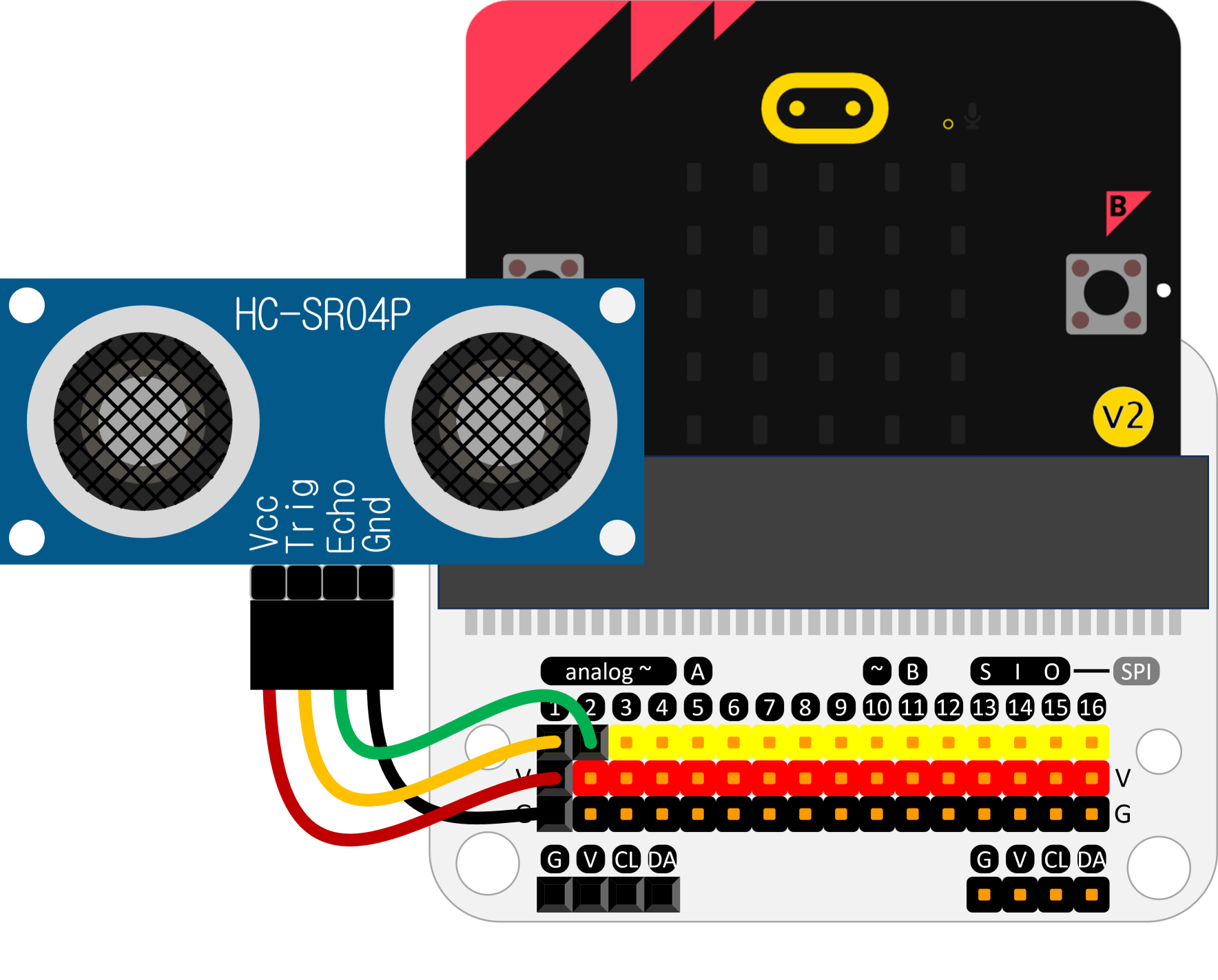
- Please use the HC-SR04P (or HC-SR04+) sensor for 3V and 5V. Please note that 5V-only HC-SR04 will not operate.
- Connect the sensor’s Trig terminal to pin 1 and the Echo terminal to pin 2 of the micro:bit.
- Since the HC-SR04P sensor is an inexpensive sensor used for textbooks, we cannot expect precise measurement values.
- It is recommended that the sensor look directly at the object being measured. If it is pointed at an angle, the emitted sound waves will be scattered, reducing the sensor’s accuracy.
- You have to connect a 5V USB power source. (3V battery cannot be used)
- Micro:bit only works with v2.00 or later products.
- Please use the Chrome browser if possible. It may not work in the in-app browser of social media (e.g. Facebook).
- It works on a PC or Android device that supports Bluetooth. Operation on Apple devices is not guaranteed.
- This app consumes a lot of CPU resources. Make sure your smart device’s CPU performance is good enough.
- Firmware installation is required on the micro:bit for first use.
- Connect the PC and micro:bit with a USB cable.
- Make sure the MICROBIT drive is created in File Explorer.
- Click the ‘Firmware Download’ link to install it on your micro:bit. You don’t need to access ‘makecode.microbit.org’ since you just need to save the file to the MICROBIT folder.
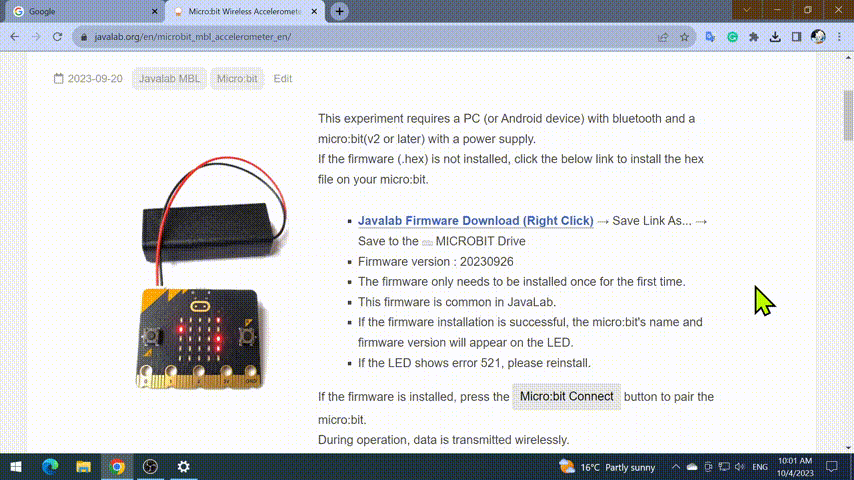
- If the connection to the micro:bit is successful, ‘U'(Ultrasonic) will be displayed on the micro:bit’s LED.
- If the connection doesn’t work, turn the micro:bit completely off and back on, or click the reset button on the back.